Equalizing Signals according to a Reference Signal
Open the signals to be equalized in a time-domain window.
Click Modules | Psychoacoustics | Equalization.
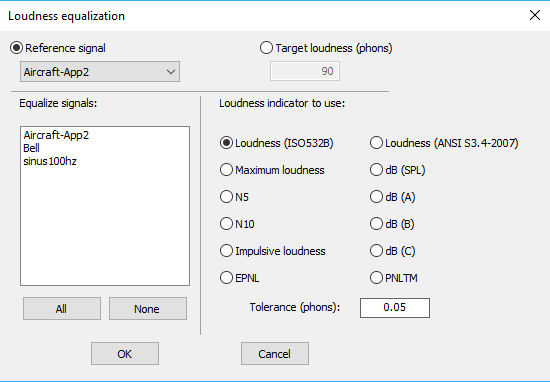
Check Reference signal.
In the drop-down list, select a signal.
In Equalize signals, select the signals to be processed.
You can deselect a previously selected signal by clicking on its name again.
Click OK.
Tip: You can check and listen to the equalized signals by displaying the equalizer and the playlist.


