Equalizing Signals according to a Target Loudness
Open the signals to be equalized in a time-domain window.
Click Modules | Psychoacoustics | Equalization.
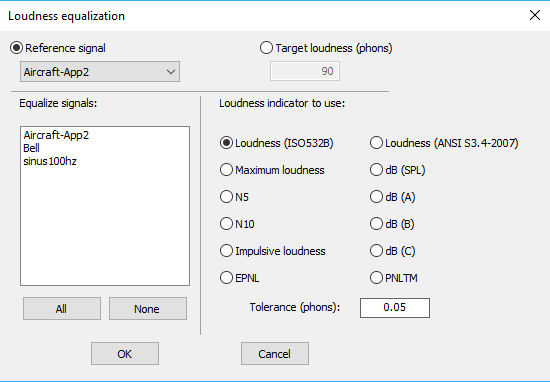
Check Target loudness.
In the box, type a reference value.
In Equalize signals, select the signals to be processed.
You can deselect a signal by clicking on its name again.
In Loudness indicator to use, select a parameter:
Loudness (ISO532-1) to equalize stationary and non-stationary sounds,
Maximum loudness to equalize non-stationary sound,
N5 or N10 to equalize sounds that vary slowly (statistical indicators recommended by Zwicker to estimate the overall loudness of sounds that varies slowly),
Loudness of impulse sounds to equalize impulse sounds,
Loudness (ANSI S3.4-2007) to equalize stationary sounds,
dB (SPL), dB(A), dB (B) or dB(C) to equalize the levels of any sounds,
EPNL or PNLTM to equalize aircraft sounds.
Click OK.


