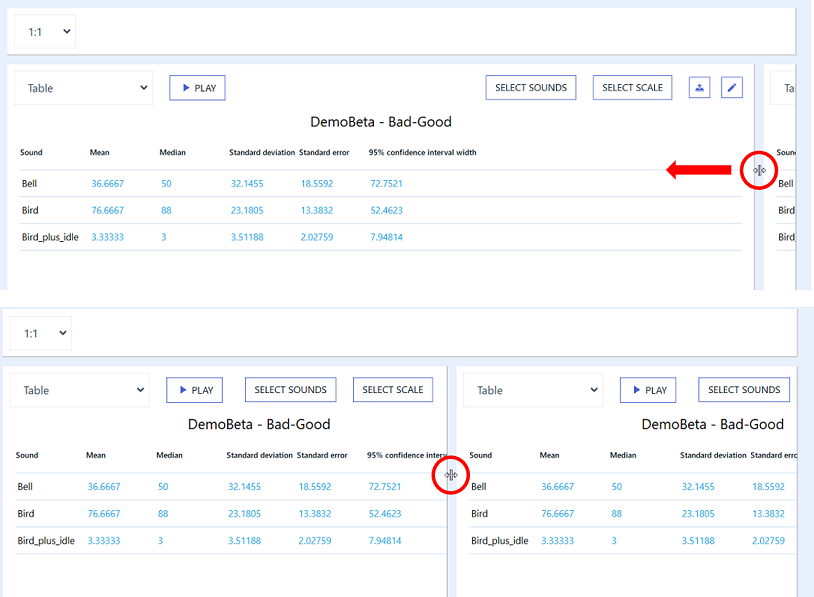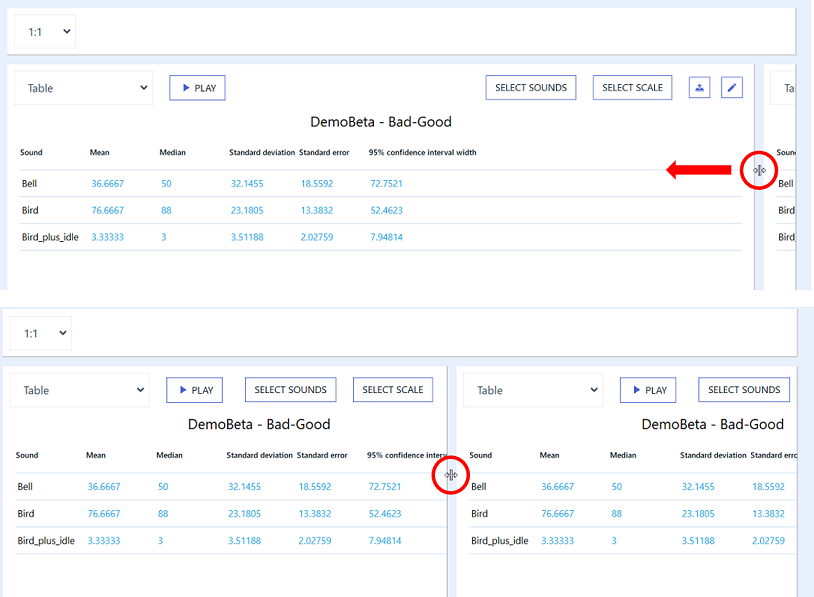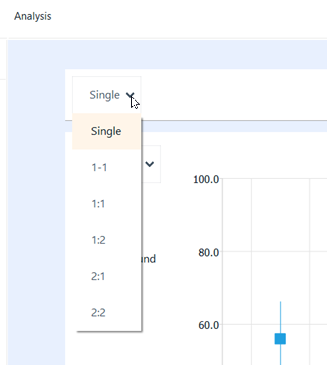This procedure shows how to split the view of the graphs.
To Split the View:
Note: Project Manager task.
-
In the Navigation panel, select Analysis & results.
-
In the Edition area, select a display layout from the list:
Single to display a single graph in the entire viewing
area
1-1 to split the view into one graph at the top and one
graph at the bottom.
1:1 to split the view into one graph on the left and one
graph on the right.
1:2 to split the view into one graph on the left and two
graphs on the right.
2:1 to split the view into two graphs on the left and one
graph on the right.
2:2 to split the view into two graphs on the left and two
graphs on the right.
The view is split.
Tip:
Graphs can be displayed as desired by clicking and dragging the
cursor in the area located between them as showed below.