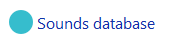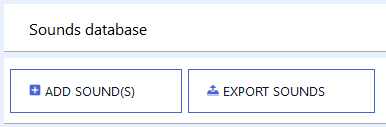Importing a Sound
This section shows how to load the sounds of the listening test.
To Import a Sound:
Note:
This task should be conducted by the Project Manager.
The sounds are loaded in the listening test project.
Now, you need to listen to each sound.
Tip: You can configure each
sounds settings.