Running a Trial Session
Running a Trial Session shows how to launch a trial run, to verify that everything is set correctly.
Note: Before conducting the test with participants, you should run the test at
least once to: - estimate the test duration, - estimate the test difficulty, - make sure that
all the screens, sounds and parameters are correct.
To Run a Trial Session:
The trial run is completed.
Once the trial run is valid, you need to create a validated test.



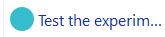
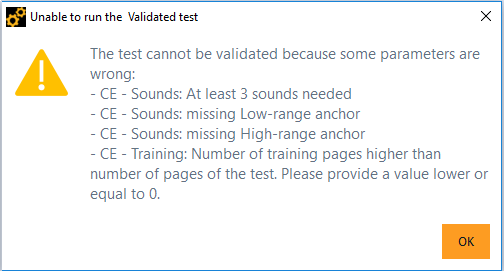
 to go back to the Setup
to go back to the Setup