First Measurement
This first measurement is useful to understand how to not fail a measurement and to measure the size ratio between the reality and what is seen on the camera.
The Data Sets must already be downloaded.
Display the white map (image available in the data set 0) in full screen with the Windows Photo Viewer.
To have a scale factor, place the ruler at the bottom of the screen as seen in the picture below:
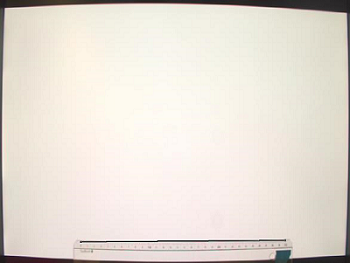
To launch the measurement:, click Color HighDyn
 .
. In the Capture properties window, verify the results. If the Relative Magnitude is not lower than 100%, restart the process from step 11 of the camera set-up.
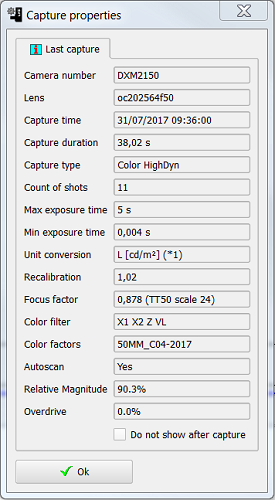
Click the Color Image tab and right-click at the bottom of the map to change color space to XYZ.
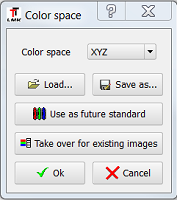
Click the Image tab and save the results as a .cos file.
Now, perform the luminance, contrast and Gamma measurement.


