Creating a Contrast Template
A local contrast template allows you to determine the contrast in a real scene where bright and dark areas are close to one another (for example headlight or rear light display).
To evaluate the overall contrast, you need to evaluate both local and global contrast.
To create a local contrast template:
Open an XMP file in Virtual Photometric Lab.
Click Measures
 .
. Create the measurement areas as shown in the images below:
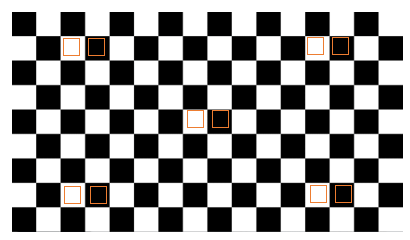
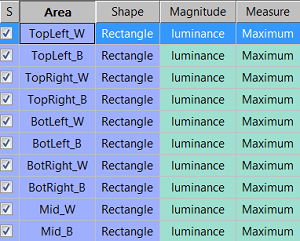
When the template definition is done, click Export
 .
. Save the exported template and rename it Contrast Template.
To evaluate global contrast, you have to establish the ratio between the maximum luminance of the screen (when a white map is displayed) and the minimum luminance of the screen (when a black map is displayed).


