Creating a Color Homogeneity Template
A color homogeneity template allows you to evaluate how balanced the colors appear on all parts of the display (center, top, bottom, corners).
To evaluate color homogeneity, the average lab color coordinates are measured for each area created. The middle rectangle is the reference. The DEab is measured between the reference rectangle and each rectangle created.
Several areas must be created to evaluate this overall luminance.
To create a color homogeneity template:
Open an XMP file in Virtual Photometric Lab.
Click Measures
 .
. Create the measurement areas as shown in the images below:
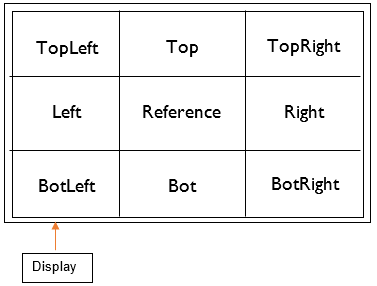
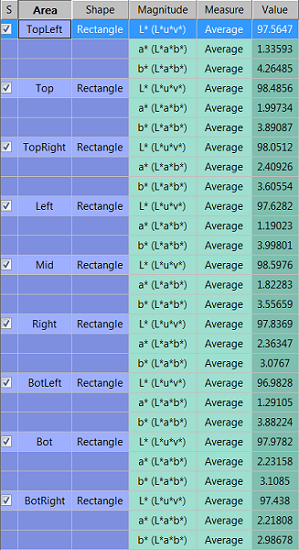
When the template definition is done, click Export
 .
. Save the following template and rename it Color Homogeneity Template.


