Creating a Pixel Template
A pixel template allows you to evaluate the capacity of the screen to display a high luminance on tiny details. This capacity is measured by determining the number of pixels in a white square that are able to reach 85% of the screen's maximum luminance.
To create a pixel template:
Open an XMP file in Virtual Photometric Lab.
Click Measures
 .
. Create the measurement areas as shown in the images below:
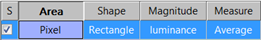
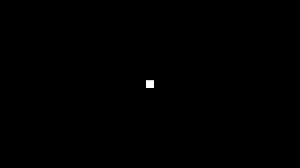
When the template definition is done, click Export
 .
. Save the exported template and rename it Pixel Template.
Note: To evaluate global contrast, you need to establish the ratio between the maximum luminance of the
screen (when a white map is displayed) and the minimum luminance of the screen (when a black
map is displayed).


