Creating a Geometric Rotating LiDAR Sensor
This page shows how to create a Geometric Rotating LiDAR sensor that will be used for LiDAR simulation.
To create a Geometric Rotating LiDAR sensor:
-
From the Light Simulation tab, click System
_Sensor_Camera.png) > Geometric Rotating LiDAR
> Geometric Rotating LiDAR_Lidar_Geometric_Rotating_Lidar.png) .
.
-
Define the Axis system of the sensor by setting its position and orientation:
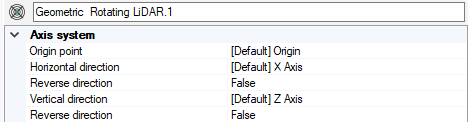
In the 3D view, click
_Origin_Point.png) to select one point for the origin (this point places the sensor in the scene and defines from where the pulses are sent).
to select one point for the origin (this point places the sensor in the scene and defines from where the pulses are sent).Two arrows appear in the 3D view and indicate the sensor's orientation.
-
If you need to adjust the Horizontal direction (LiDAR's line of sight), in the 3D view, click
_Sensor_Lidar_Horizontal_Direction.png) and select a line.
and select a line.The horizontal direction is used as a reference for the horizontal and vertical fields of view.
-
If you need to adjust the Vertical direction (the rotation axis), in the 3D view, click
_Sensor_Lidar_Vertical_Direction.png) and select
a line.
and select
a line.The vertical direction is normal to the horizontal axis and is considered as a rotation axis.
- or click
_Axis_System_Autofill.png) and select a coordinate
system to autofill the Axis System.
and select a coordinate
system to autofill the Axis System.
-
From the Type drop-down
list, select one of the predefined types of color scale.
The scale is used to display the results in the 3D view. The distance from the object is illustrated by color variation.
-
Define the sensor's field of view:
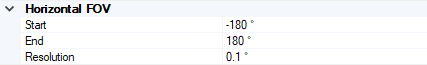
- If needed, edit the Start and End points of the horizontal field of view.
- Adjust the Resolution of the sensor (in degrees).
-
In Operation range,
bound the sensor's detection range by editing the Start and End values.
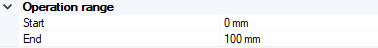
- If needed, adjust the Point thickness to be used for 3D view visualization.
-
In Vertical channel,
click in the file field and click Browse to load a
vertical channel (.txt) file.
Note: The vertical channel basically defines the vertical resolution of the rotating LiDAR by listing each channel's angular direction. The angles range from -90° to 90°. file
The file is structured as follows:
Line 1: Total number of vertical channels
Line 2 : empty
Line 3: 45 (first channel's angular direction)
Line 4: 30 (second channel's angular direction) etc.
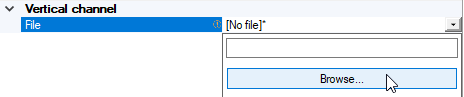
- Press F4 to leave the edition mode.
The Geometric Rotating LiDAR sensor is created.
Now, create a Geometric Rotating LiDAR simulation.


