Performing Parameter Studies in Workbench
Workbench Parameter Sets allow you to change parameter values and units of measure, or add new parameters. Parameter data is passed back to the Ansys Electromagnetics application for updated analyses. After analysis, the Workbench Parameter table should be updated correctly for all design points.
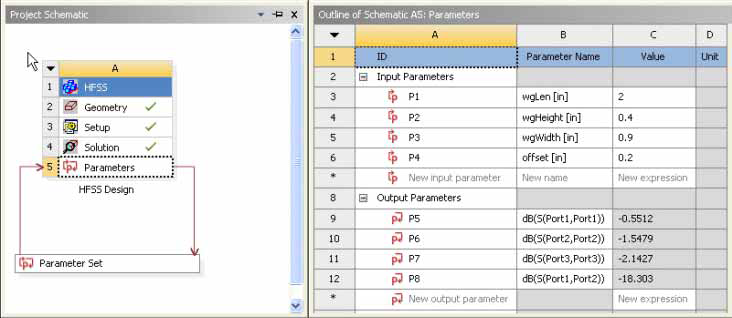
Parameters from the Ansys Electromagnetics project are exposed to Workbench through the DesignXplorer setup. The Ansys Electromagnetics system’s cell status on the Workbench project is updated as changes are made in the Ansys Electromagnetics application desktop.
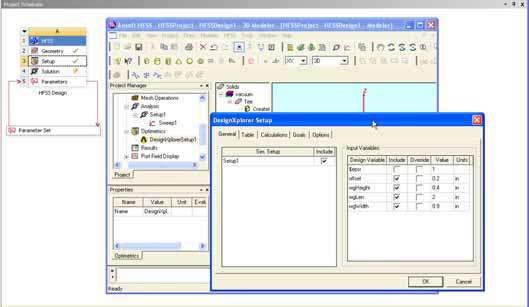
The workflow for using Electronics Desktop systems with the Workbench to take advantage of Distributed Analysis is as follows:
- In the Ansys Electronics Desktop, specify a variable an as input parameter. The following figure shows a DesignXplorer Setup that includes a geometry variable called XW This variable is mapped to a variable in the corresponding Workbench Design, in this example, P5.
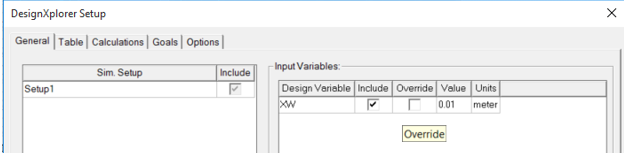
- In the Workbench Design, change the P5 expression to a new value (in this example figure, the P5 parameter is assigned and expression of P1/1[meter] to tie it to the geometry system's variable.
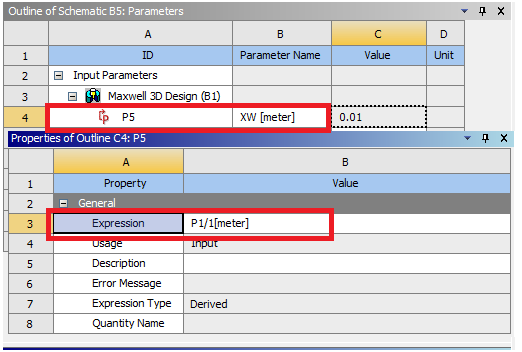
In the Workbench, the Export Design Points to Optimetrics and Run Design Points Table commands are enabled.
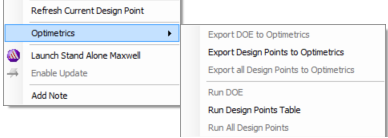
- In the Electronics Desktop, you can click on the default DesignXplorer Setup, and choose Generate Variation Data.
If you have configured your Analysis Configuration for multiple machines, the Project is ready for Distributed Analysis. After analysis, the Workbench Parameter table should be updated correctly for all design points.
Related Topics
Workbench Data Integration Overview
Adding New Ansys Electromagnetics Analysis Systems
Importing Ansys Electromagnetics Projects into Ansys Workbench
Editing Ansys Electromagnetics Models in Workbench
