Workbench Data Integration Overview
Ansys Electromagnetics data-integrated applications can reside on a Workbench Project Schematic as shown below.
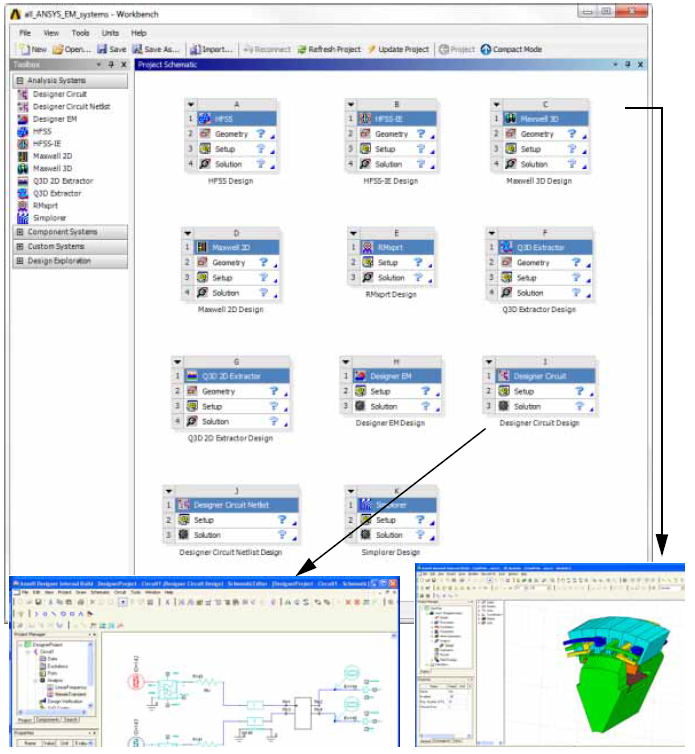
Objects, such as instances of Ansys Electromagnetics projects, that are placed on a Workbench Project Schematic are referred to as systems. Ansys Electromagnetics circuit/system products: RMxprt, Circuit, and Simplorer, appear on Workbench Project Schematics as systems with two “cells” – Setup and Solution. Ansys Electromagnetics field products: HFSS, Maxwell, and Q3D Extractor add an additional Geometry cell. If you invoke Ansys DesignXplorer to use variables for refining a design, a Parameters cell is added with a link to the associated Workbench Parameter Set. Refer to the Ansys 2024 R2 Workbench help for details on working with systems, cells, and parameter sets.
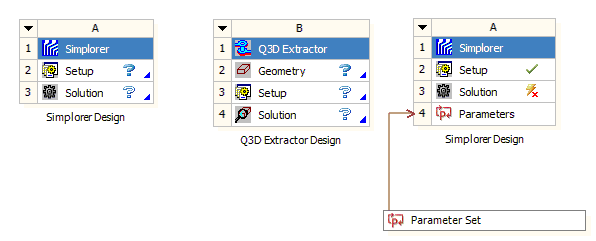
Ansys Electromagnetics desktop products integrate with Workbench commands, services, and DesignXplorer in a similar manner. Here are some of the ways in which Ansys Electromagnetics products integrate with Workbench:
- Adding new analysis systems
- Importing existing desktop projects
- Editing models
- Analyzing models
- Performing parameter studies
- Scripting
In addition to these major features, Workbench also allows you to Archive, Save, Backup, Duplicate, and Delete Ansys Electromagnetics projects used in a Workbench project. Progress information and messages from integrated Ansys Electromagnetics projects are also displayed in Workbench.
