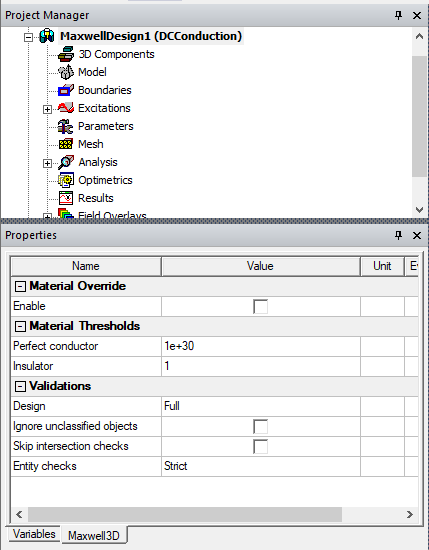Design Settings
The Design Settings window allows you to specify how the simulator will deal with some aspects of the design. It is accessed from Maxwell > Design Settings.The tabs present in this window and the options available on each tab vary with the solution type. Here are some of the typical options:
- Set the Material Thresholds for treating materials as conductors/insulators
- Set the Model Depth Settings
- Set the Material Override (Maxwell 3D only) to allow metals to automatically override dielectrics
- Set the Matrix/Permeability Computation method for 3D Magnetostatic Solutions
- Set the Inductance Computation method for 2D Magnetostatic Solutions
- Set the Matrix Computation to compute the inductance matrix for Transient solutions
- Adjust model and design Validations settings
- Set the Symmetry Multiplier for Transient and Eddy current solutions
- Set Preserve Transient Solution options (Transient solutions only)
- Set transient coupling with Twin Builder on the Advanced Product Coupling tab (Transient solutions only)
- Set the Model Settings (Maxwell 2D XY Transient, and 2D Eddy current solutions only)
- Set Skew Model options (Maxwell 2D XY Transient solutions with cylindrical rotational motion only)
- Set the default Background material (Maxwell 2D solutions only)
- Set Export Options (RMxprt only)
You can also view and set design settings by selecting the current design, and then in the Properties window, select the tab for the solver: