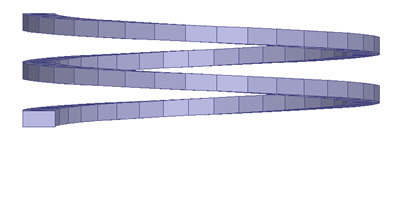Creating a Right-Handed or Left-Handed Rectangle Helix
You can create a right-handed rectangle helix manually by setting the value of RightHanded to 1 (or any non-zero value), which is set by default in Maxwell.
You can create a left-handed rectangle helix by setting RightHanded to 0.
Examples of right-handed and left-handed rectangle helices are shown in Different Turns value (3); the value in Parameters of PolygonHelix UDP on axial direction. is 2. and Left-handed rectangle helix, respectively.
You can assign the value of this property either when creating the UDP or after creating it, as described in Creating a Band and Creating an Outer Region, respectively.