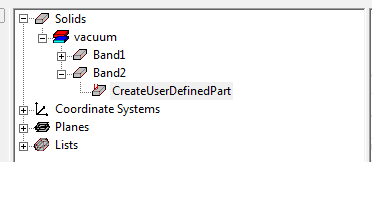Creating an Outer Region
An outer region can be assigned by setting the InfoCore property to 100 either when creating the band or after creating it. The method for assigning during band creation is discussed in Creating a Band. The method for assigning after the band is created is as follows:
- For assigning an outer region after the band is created, click CreateUserDefinedPart in the history tree under the specific band, as shown in CreateUserDefinedPart in the history tree. You can change the InfoCore property to 100 under Command tab.
- For an outer region, set DiaGap
< DiaYoke. For a shaft, set DiaGap > DiaYoke.