Calculating Properties Using a Hysteresis Loop in Maxwell
For a material whose Relative Permeability is Nonlinear (refer to Calculating the Properties for a Nonlinear Permanent Magnet), and whose Magnitude of Magnetic Coercivity is zero, you can calculate core loss properties using a hysteresis loop as follows:
- Click Tools > Edit Libraries > Materials to open the Edit Libraries window.
- Click Add Material to open the View/ Edit Material window.
- In the Core Loss Model row, select Hysteresis Model from the Value drop-down menu.
- Select Hysteresis Loop from the
Calculate Properties for drop-down menu at the bottom of the window to open the Properties
for Hysteresis Loop dialog box.
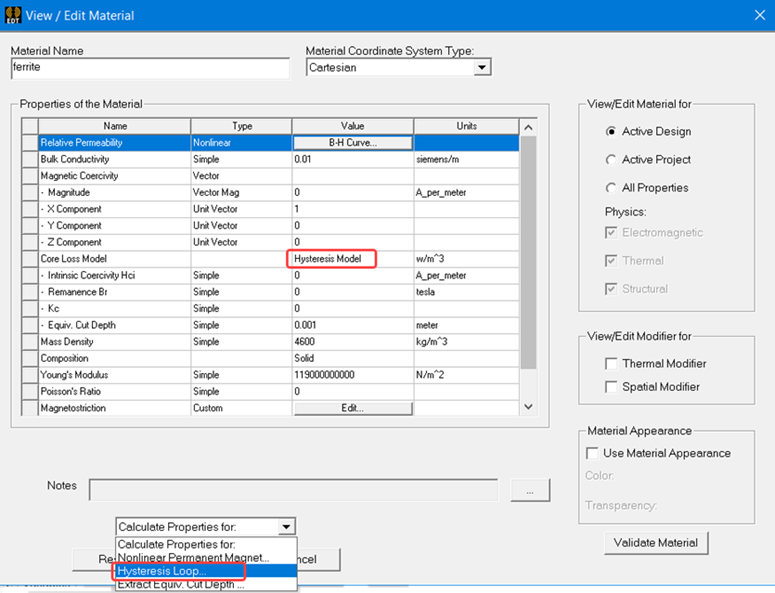
The current BH Curve coordinates are loaded by default. Hci and Br values from the Intrinsic Coercivity Hci, Remanence Br fields in the View / Edit Material window are also displayed. - Do one of the following to specify the hysteresis loop curve:
- Enter the B and H values in each row of the Coordinates table manually. The graph updates as you enter values. Buttons allow you Add, Append, and Delete table rows as needed.
- The value of B must increase along the curve.
- The accuracy of input data for the curve has significant effect on the correctness of the analyses of the electromagnetic devices. You should ensure curve data provided by material manufacturers is accurate.
- You can also import the hysteresis loop coordinates from a saved file.
-
Click Import Dataset to open the Import Dataset dialog box. Find and select either the BH Data.bh file, or the tab-delimited .tab file containing the curve data points. Click Open to import the data.
- Optionally, click Swap X-Y Data to switch the B and H values if they are in the wrong columns.
- Optionally, enter the Hci and Remanence Br values and choose appropriate units for them. Input Br must be enabled to enable the Br entry box; otherwise, the default zero value indicates that Br will be determined automatically by the software. (These fields may already have values in them if previously supplied in the View / Edit Material window.) Disabling Input Br resets the Br value to zero.
- Optionally, select either Normal (the default) or Intrinsic for BH curve input and plot
display. When changing from Normal to Intrinsic (or vice-versa) the following
dialog displays, allowing you to choose whether or not to convert B
values.
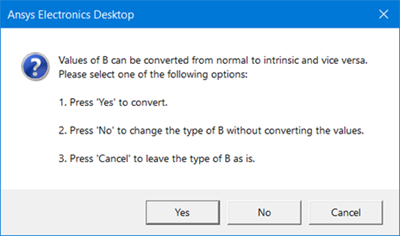
- Optionally, you can export data for the descending and ascending curve of the hysteresis loop. You can also export the BH curve as well as the smoothed BH curve.
- Click OK to close the Properties for Hysteresis Loop dialog box.
- Click OK to close the View / Edit Material window.
- Click OK to close the Edit Libraries window.
Alternatively, in the Project Manager tree, you can right-click Materials, under Definitions, and select Edit All Libraries.
If you select either View/Edit Material for: This Product or All Products radio button, additional parameters appear in the table below Core Loss Model (Intrinsic Coercivity Hci, Remanence Br, Kc, and Equiv. Cut Depth). You can input these values directly. You can also supply the Hci and Br values in the Properties for Hysteresis Loop dialog box as described below.
The Hysteresis Loop selection in the Calculate Properties for drop-down menu at the bottom of the window is also enabled. This allows the coefficients Hci, and Br to be derived from a manufacturer-provided core loss curve.
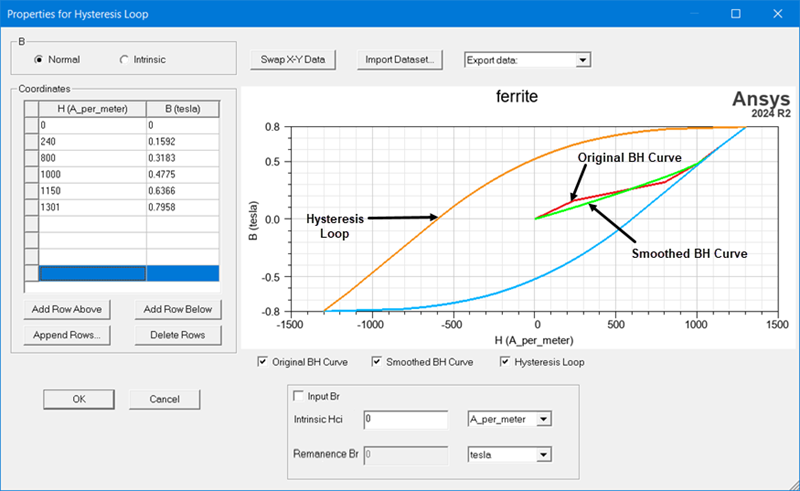
The values of Magnetic Coercivity Magnitude, Hci, and Br are updated in the View/Edit Material window.
