Network Data Explorer Ribbon
The NDE ribbon provides access to many of the Network Data Explorer's functions.
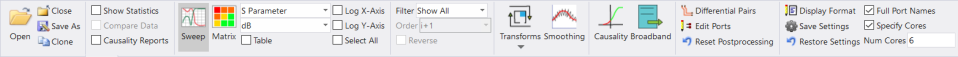
Note:
The Define Differential Pairs command is disabled in HFSS because it handles differential pairs data differently from Network Data Explorer. If you have defined differential pairs in HFSS, you can see them by using the Post Process Selection menu.
In this section, you will learn about:
Saving or Resetting Default Settings
Defining Differential Pairs and Displaying Mixed Mode Parameters
