Displaying Mixed-Mode Parameters using Differential Pairs
Network Data Explorer displays mixed-mode parameters when differential pairs are both defined and activated.
To define differential pairs:
- Select existing ports.
- Open Network Data Explorer (Tools>Network Data Explorer).
- On the NDE ribbon, select Differential Pairs.
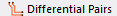
The Differential Pairs window appears.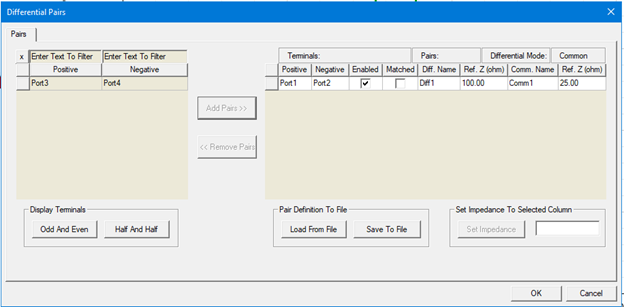
- Select a pair from the list on the left and click Add Pairs.
- Click OK.
- To disable all differential pairs, click the Enabled column header in the Differential Pairs dialog to deselect all pairs.
For HFSS Driven Terminal designs, selecting the solution data will disable this ribbon button. The user must make port/differential pair changes directly in the HFSS Design and re-import the solution. When the HFSS Driven Terminal Design has differential pairs defined, NDE shows this drop down menu and you can change between showing reports for Terminals or Differential Pairs.Select Differential Pairs from the Post-process selection field to view mixed-mode parameters.
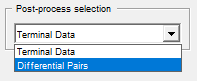
The Network Data Explorer Edit menu option Reset All Port Properties deactivates all pairs, but it does not clear the differential pair settings. And since Reset All Port Properties also clears reference impedances and terminations, it should not be used when the user simply wishes to disable all differential pairs.
