Smoothing
To access data smoothing options:
- Click the Smoothing icon on the NDE ribbon.

The Smoothing window appears.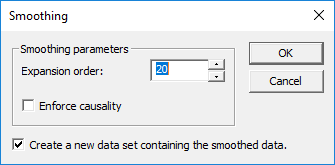
- The Smoothing Parameters area allows you to choose the Expansion Order. This can be any discrete value between 1 and 150.
- If desired, check the Enforce Causality check box.
- If desired, check the Create a new data set containing the smoothed data check box. If selected, the smoothed data appears alongside the original data.
- Click OK.
The Data View Pane updates. The following image shows a plotted result with Create a new data set containing the smoothed data unchecked and checked.
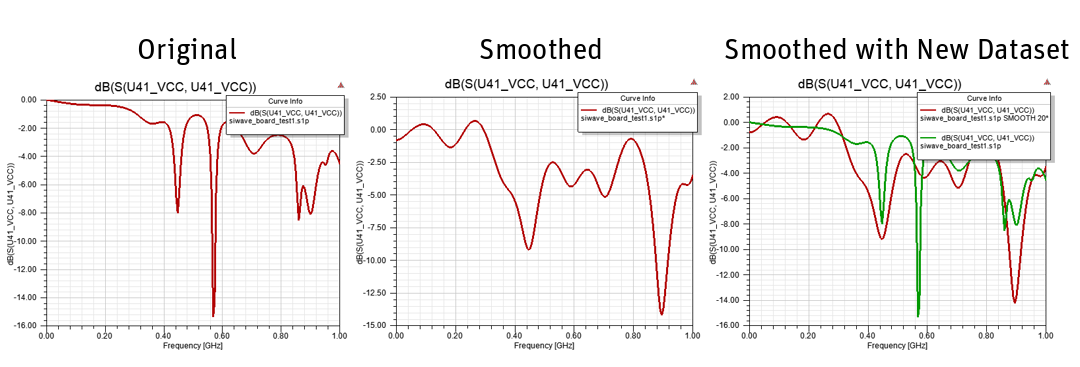
A least-squares polynomial fit of the specified order is used to interpolate new data points for the magnitude and phase components of the S-parameters.
