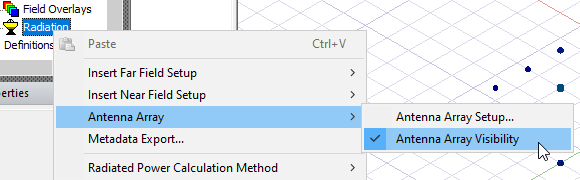Defining Antenna Arrays
Define a parametric or custom antenna array when you want HFSS to compute antenna array radiation patterns and antenna parameters for designs that have only a single array element. HFSS models the array radiation pattern by applying user specified to the single element's pattern when far fields are calculated.
Click HFSS >Radiation> Antenna Array>Antenna Array Setup... or right click on the Radiation icon in the Project tree and select Antenna Array>Antenna Array Setup...
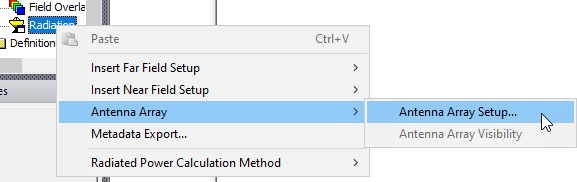
This displays the Antenna Array Setup dialog.
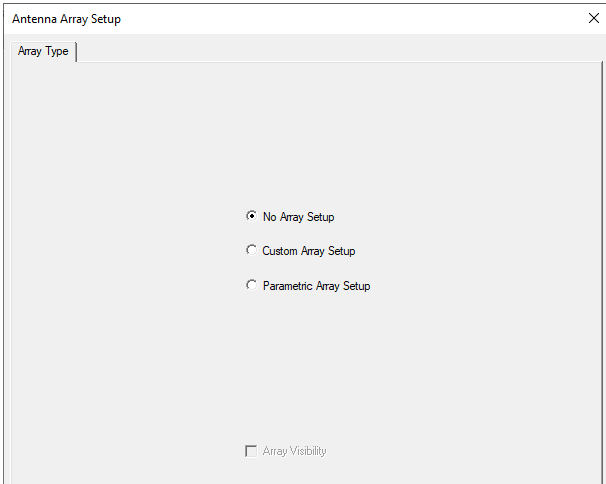
The antenna array setup defines a 2D array based on either a custom array setup based on a text file, or a parametric array setup.
After array type is selected, the Array Visibility checkbox is enabled to provides the array visualization based on the parameters provided.
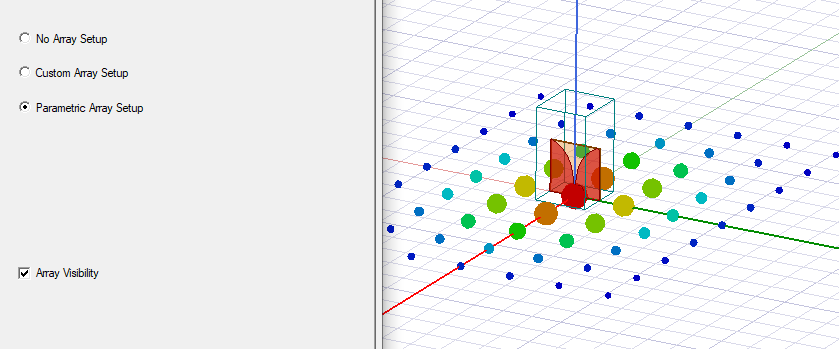
After antenna array is defined, you can turn on/off the array visualization by toggling on/off the Antenna Array Visibility menu .