Defining a Custom Antenna Array
A custom antenna array is an arbitrary array of identical elements distributed in 3D space with individual user-specified complex weights. The array is defined in a text file that includes the element positions, voltage amplitude weights, and phases. See Custom Arrays in the Technical Notes for examples of custom array geometry text files.
For custom antenna arrays, phases should be specified in radians.
- Click HFSS >Radiation>Antenna Array>Antenna Array Setup... or right click on the Radiation icon in the Project tree and select Antenna Array>Antenna Array Setup....
The Antenna Array Setup window appears.
- Under the Array
Type tab, select Custom Array
Setup.
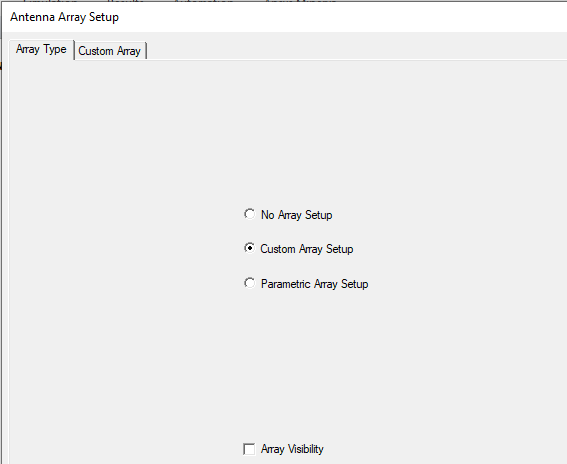
- Click the Custom
Array tab.
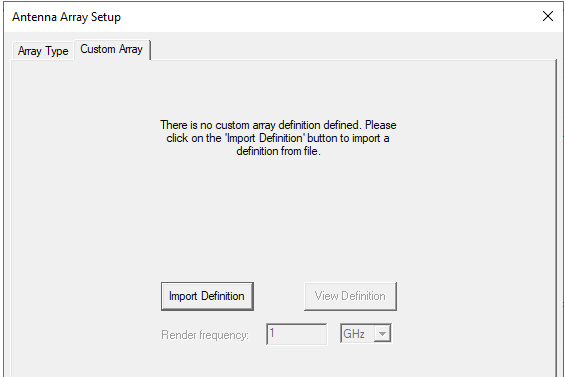
- Click Import Definition.
The Open dialog box appears.
- Follow the procedure for opening a file.
Select .txt as the file type.
When you are finished, click Open.
Note: You can use design / project variables in a definition .txt file. Specifically, the render frequency edit box is enabled if intrinsic variable “freq” is used. As with the parametric array, this render frequency is only used for array preview and will not change the solution frequency. - Optionally, review the definition in the
text file by clicking View Definition
under the Custom Array Setup tab.
- With Array Visibility checked, you can Preview a Custom Array Definition in the Modeler window.
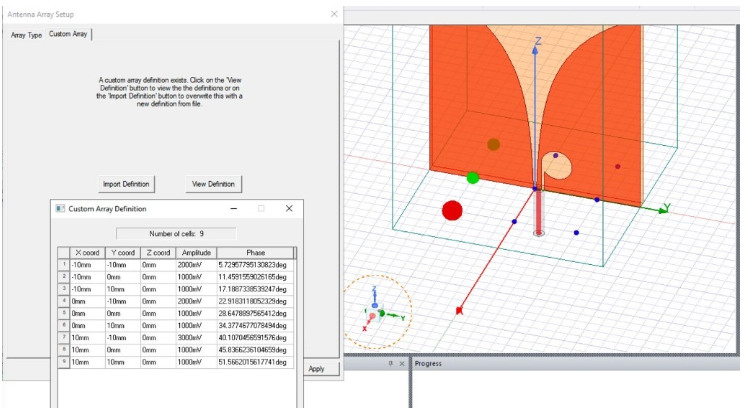
- Click OK to dismiss the dialog.
The array factor will be applied, using the information specified in the text file, when far fields are calculated.
