Remove Selected Faces
Use the Modeler > Model Preparation > Remove Faces command to remove the selected faces, extending the remaining faces to fill gaps. You can also use the Model ribbon Remove Faces icon when you have made an appropriate face selection.
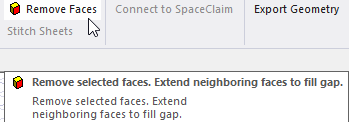
If you find object-pair intersections that healing does not fix, or that can be fixed (by alignment), you can correct the problem by one of the following methods.
- Use the Remove Faces command (Modeler > Model Preparation > Remove Faces) or by performing Boolean subtract.
- If overlap between objects is too large to be fixed by healing or by face alignment. Boolean intersect shows the common portion between the bodies. In this case, use a subtract operation to remove overlaps.
