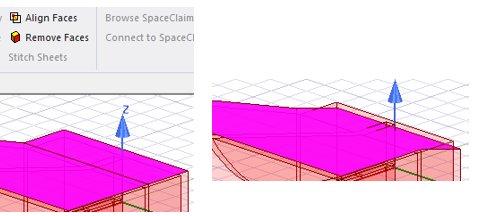Align Selected Faces
Use the Modeler > Model Preparation > Align Faces command to align the adjacent selected faces of imported objects which have only one operation in their History Tree. You can use Undo/Redo on this command.
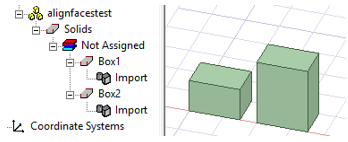
The Model ribbon also includes an Align Faces icon, which is enabled when you make appropriate face selection. The first selected face defines the plane of alignment for subsequent selection, that is, tool faces to blank faces.
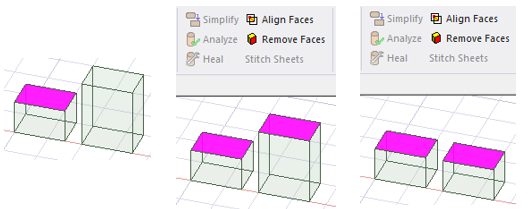
Selecting faces in a different order changes the alignment.
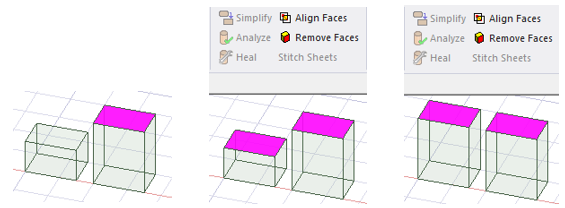
The selected faces can touch.