Ansys Electronics Desktop Status Bar
The status bar is located at the bottom of the application window. By default, it contains buttons to Show or Hide the Message window and Progress window.
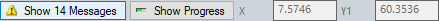
Note that the Show Messages button indicates the number of messages.
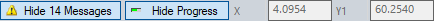
When more than one progress bar is active, the top progress bar is represented on the status bar with a progress indicator:

The status bar also displays helpful information about the current selection or command.
Directions for inputs appear on the left side of the status bar:
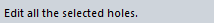
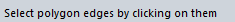
Depending on the command being performed, the status bar can display the following:
- X, Y, and Z coordinate boxes
- A drop-down menu for entering absolute, relative, cartesian, cylindrical, or spherical coordinates
- The model's units of measurement
These coordinate boxes and drop-down menus appear on the right side of the status bar:

To toggle status bar display:
- Click View > Status Bar.
A check mark next to this command indicates that the status bar is visible.
