Using Relative Coordinates
When entering a point's location, you can specify it using absolute or relative coordinates. Relative coordinates are relative to the reference point or the previously selected point. Absolute coordinates are relative to the working coordinate system's origin (0, 0, 0).
To enter a point's relative coordinates:
- Click the desired drawing command.
- Select Relative from the Absolute/Relative drop-down menu in the Status Bar.
When you are in Relative mode, the text boxes for a coordinate show an "d" before the coordinate description, to indicate "distance from" the working reference. For example:
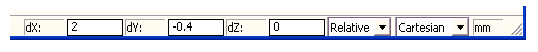
- Specify the point's coordinates in one of the following ways:
- Click the point.
- Type the point's coordinates in the appropriate text boxes in the Status Bar.
