Defining Spherical Coordinates
To define a point in spherical coordinates, specify the point's radius, measured from the origin, in the Rho text box, the angle from the positive z-axis in the Theta text box, and the angle from the positive x axis in the Phi text box. When selecting a second point, specify its distance from the previously selected point in the in dRho, dTheta, and dPhi text boxes.
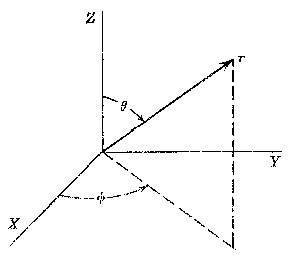
Even though you are inputting spherical coordinates, all data is internally stored in Cartesian coordinates.
To define a point in spherical coordinates:
- After clicking the desired drawing command, select Spherical from the drop-down menu in the status bar.
- Type the point's r, theta, and phi coordinates in the Rho, Theta, and Phi text boxes in the Status Bar.
Tip:
Press Tab to move from one coordinate text box to the next. Press Ctrl+Tab to move to the previous coordinate text box.
- Alternatively, click the point in the Modeler window.
- When drawing objects other than polylines and helices, the second point you select is relative to the first point. Type the second point's distance from the previously selected point in the dRho, dTheta, and dPhi text boxes.
