Setting Units of Measurement for the Model
You can specify the units of measurement for drawing geometric models. After the units of measurement have been specified, they are assigned to the objects in the 3D Modeler window. You can then choose to display the model's dimensions in the new units, or rescale the model's dimensions to the new units.
To set the model's units of measurement:
- Click Modeler > Units.
The Set Model Units dialog box appears.
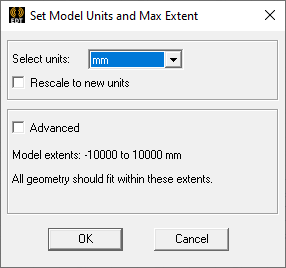
- Select the new units for the model from the Select units drop-down menu.
- Specify how the change in units affects the model:
- Select the Rescale to new units option to rescale the dimensions to the new units. For example, selecting centimeters (cm) as the new unit of measurement results in a dimension of 10 millimeters (mm) becoming 10 cm.
- Clear the Rescale to new units option (the default) to convert the dimensions to the new units without changing their scale. For example, selecting cm as the new unit of measurement results in a dimension of 10 mm becoming 1 cm.
- While most models should fit the default, you can check Advanced to enable Max model extent (E) to specify model extents in the 3D modeler.
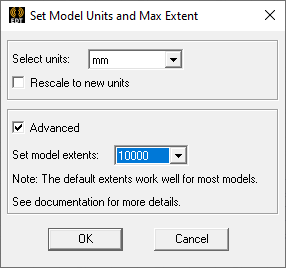 .
.
Parasolid kernel has a strict size limit of +/- 500 units. As many AEDT models go beyond this limit in the desired units, we have implemented internal scaling to allow creation of models with a larger extent. With our default model extent of 10,000, all geometry will be internally scaled down by a factor of 100 to fit within parasolid size limit. We recommend using the default extent of 10,000 as much as possible. Modeling operations will output an error if model goes beyond 50,000 units.
A second extent option of 100 is available in the advanced options.
If model extent is set to 100, we do not scale geometry internally. Modeling operations will output an error if model goes beyond +/- 500 units. Extent of 100 should be only used in rare situations where it is determined that scaling is causing a failure, and there is no workaround.
- Click OK to apply the new units to the model.
