Define the Relative Coordinate System using a Post Processing Variable
First create a post processing variable that you can use to define a relative coordinate system.
- Use HFSS>Design Properties to display the Design Properties dialog box.
- Click Add Variable, to display the Properties dialog for defining a Design Variable. The example project uses the name “PhaseCenterZ”.
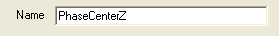
Designate the type as Post Processing variable:
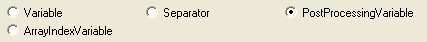
Set the Unit Type as Length, the Units. This example uses “in” for the units and the value as 1.
Click OK.
The PhaseCenterZ variable is listed as a Local variable with the Post Processing Type.
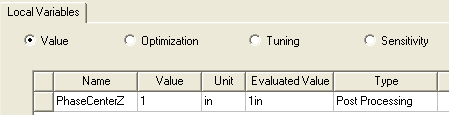
- You can use the variable to define an offset relative coordinate system.
Use Modeler>Coordinate System>Create>Relative CS>Offset to create a coordinate system, using the variable as the z coordinate. You can verify the Properties.
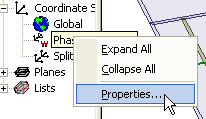
In the example, the PhaseCenterZ variable defines the z coordinate of the origin for Phase Center CS.
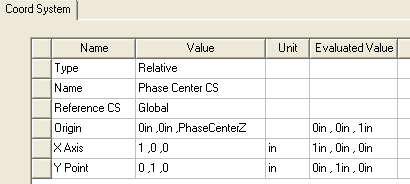
This variable allows you to change definition of the coordinate system during the optimization process without invalidating solved solution.
Next, Use the Relative Coordinate System in a Far Field Setup Calculation.
