Use the Relative Coordinate System in a Far Field Setup Calculation
- Click HFSS>Radiation>Insert Far Field Setup>Infinite Sphere, or right-click Radiation in the Project tree and on the shortcut menu, click Insert Far Field Setup>Infinite Sphere. This displays the dialog box.
- Set the Infinite Sphere values appropriately, and on the Coordinates tab select the Relative coordinate system that uses the Post Processing variable.
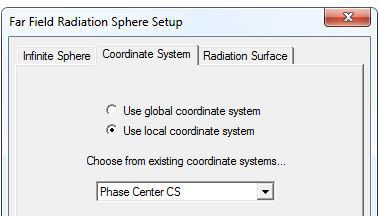
In the example project, the radiation sphere setup is named Infinite Sphere - Phase Center CS.
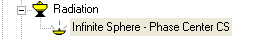
This allows far field quantities to be re-calculated when the relative coordinate system is repositioned (by changing the value of the PhaseCenterZ variable), without re-simulation.
The far field setup will also limit the angular range of the sweeping intrinsic (phi or theta). rEPhi and rETheta are the quantities of interest, depending on the radiation direction of the antenna.
Next, Create an Optimization Setup to Search for the Phase Center
