Ansys Motion Virtual Desktop
Ansys Motion is supported on Windows virtual desktops that have Ansys Workbench installed.
Follow the instructions in Creating a Virtual Desktop in the Administration Guide.
When creating a virtual desktop with Ansys Motion, use the following guidelines:
Operating system: Windows Server 2022
Applications: Ansys Mechanical Enterprise (Ansys Motion is included in this package)
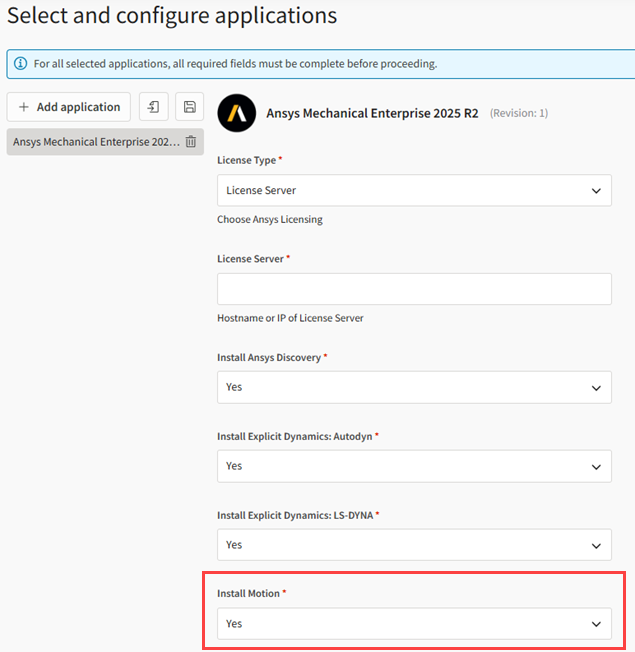 Note: Ansys recommends that you create the virtual desktop without any applications, and then add the application after the virtual desktop has been created. See Adding Applications to a Virtual Desktop in the User's Guide. Sometimes, Windows updates are triggered on newly created virtual machines, causing application installation to fail.
Note: Ansys recommends that you create the virtual desktop without any applications, and then add the application after the virtual desktop has been created. See Adding Applications to a Virtual Desktop in the User's Guide. Sometimes, Windows updates are triggered on newly created virtual machines, causing application installation to fail.Hardware:
When hardware-accelerated graphics are not needed, Ansys recommends c6i, m6i, or r6i instance types. If these types are not available in your region, use c5, r5, or m5.
When hardware-accelerated graphics are needed, Ansys recommends g4dn instance types.
c to m to r provide increased memory (RAM).
When the resource is in the Running state and the Connect button is displayed at the bottom of the tile, you can connect to the virtual desktop. See Launching a Virtual Desktop Session in the User's Guide.


