Your Ansys Account contains the following editable settings:
First name
Last name
Phone number used for verifying your identity during sign-in
Your email address is also associated with your Ansys Account but cannot be edited once the account has been created.
If you want to edit your company information or marketing preferences, see Editing Your Profile Information.
To edit your Ansys Account settings:
Go to https://myaccount.ansys.com and sign in to your Ansys Account.
From the user menu
 , select
.
, select
.The Edit account settings dialog box appears:
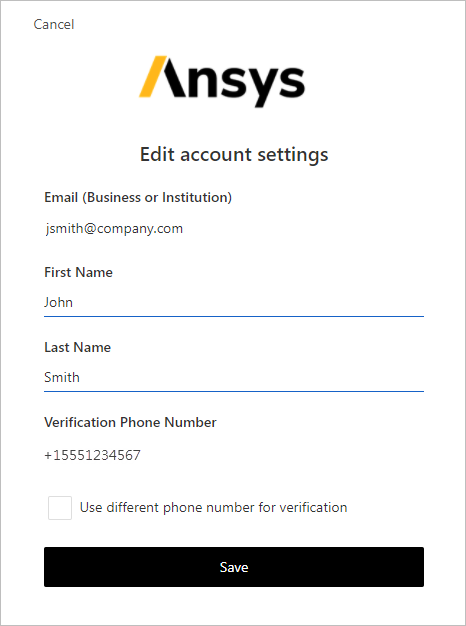
Edit your account settings:
To edit your first or last name, replace the value in the First Name or Last Name field.
To change the phone number to which verification codes are sent when signing in to your account, enable the Use different phone number for verification check box. You will be prompted to specify the number in the next step.
Click (or if want to change your phone number).
If you specified that you want to change your verification phone number, select your country code and enter the desired phone number. Then, specify how you would like to receive your verification code. To receive a code via text message, click . To receive a code via a phone call, click .
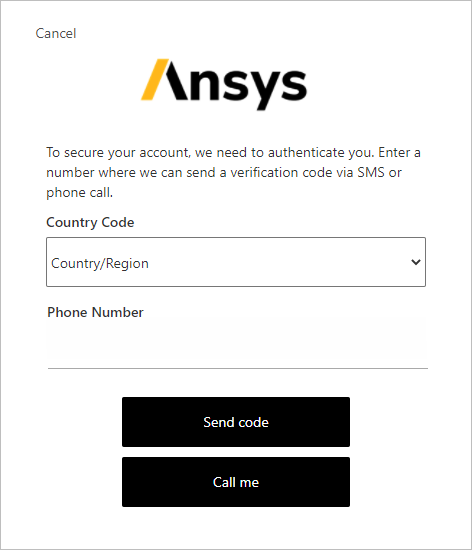
A verification code is sent to the specified phone number using the method that you selected.
Enter the verification code and press Enter:
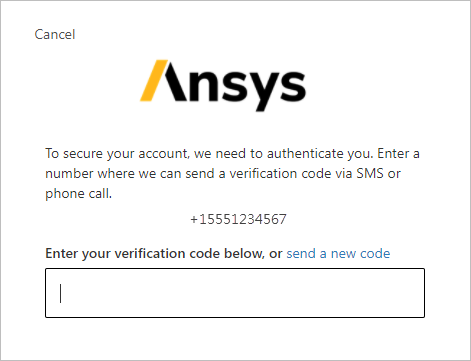
The Profile Details page is displayed, enabling you to specify additional information such as your company information and marketing preferences. See Editing Your Profile Information.


