You are prompted to enter your Ansys Account credentials when accessing specific Ansys websites and forums, launching subscription-based products and services, and downloading apps from the Ansys Store. If you received an email that an Ansys Account has been created for you, see Auto-Created Ansys Accounts for initial sign-in information.
When prompted to sign in to your Ansys Account, follow these steps:
Enter the email address associated with your Ansys Account, then click .
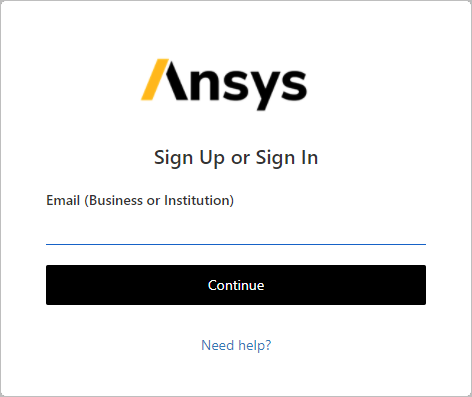
Enter your password:
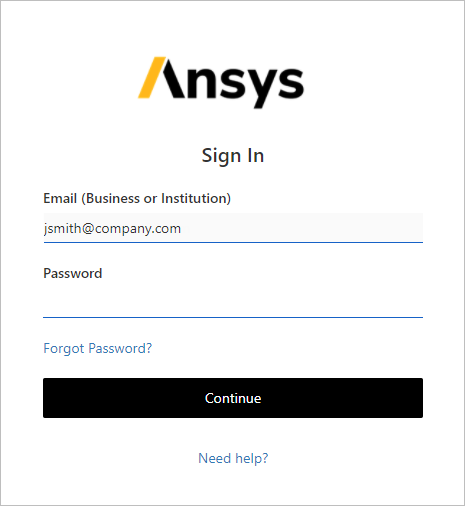
Click .
Next, your identity must be verified.
If you registered a phone number as a verification option, specify whether you would like to receive your verification code via text message, phone call, or email, then click :
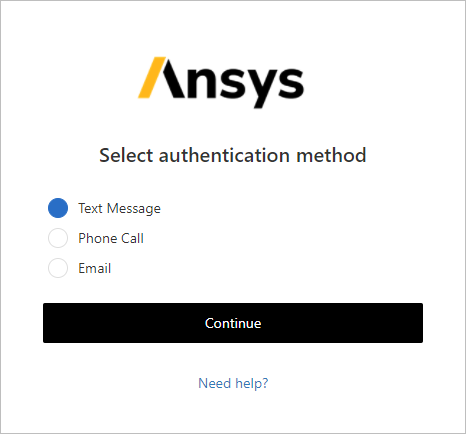
Obtain the verification code using the selected method.
Once you receive your verification code, enter it in the verification code field and press Enter:
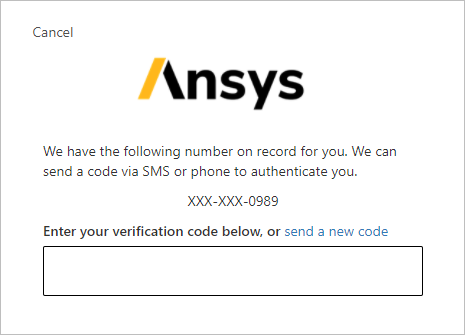
Upon successful verification, you are signed in to your Ansys Account.
If you are having trouble signing in, see Troubleshooting Sign-In Issues.


