To view the subscriptions that have been assigned to you, sign in to the Ansys Account portal at https://myaccount.ansys.com.
To access the Ansys Account portal from an Ansys Discovery application, click ![]() (Manage Subscription) on the toolbar, then in the
Discovery Account dialog box, click Manage Discovery
Account:
(Manage Subscription) on the toolbar, then in the
Discovery Account dialog box, click Manage Discovery
Account:
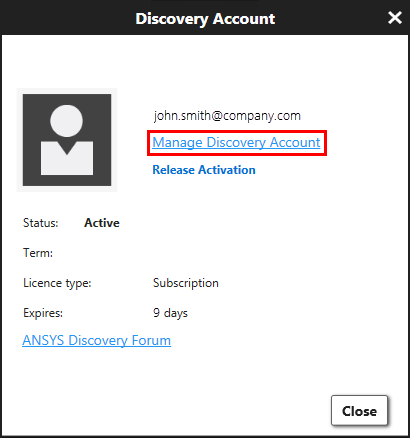
Assigned subscriptions are displayed on the My Subscriptions page. You can see when a subscription was activated, and when it expires.
If you have a Discovery subscription, you can also see the devices on which the subscription has been activated. A Discovery subscription can be active on two devices at the same time. If you would like to release the activation on a device, see Releasing an Activation on a Device.
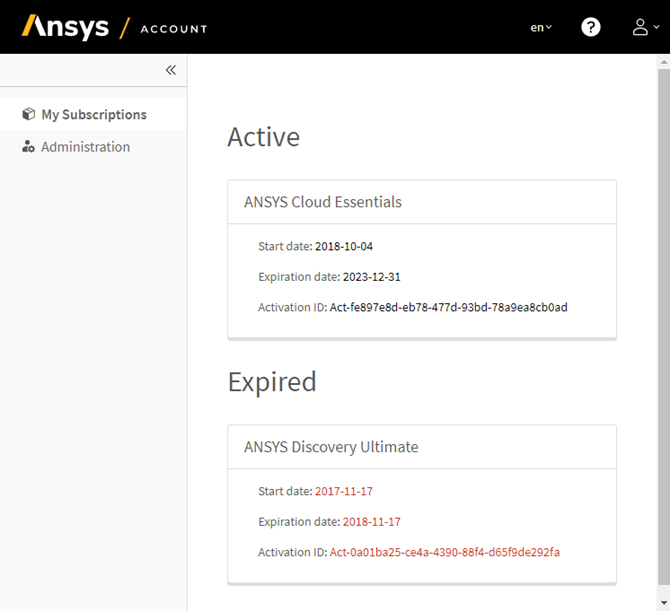
If subscriptions have not yet been assigned to you, then you will not see any subscriptions listed on the My Subscriptions page. If your account has administrator privileges, go to the Administration page to assign subscriptions to yourself or other users. Otherwise, if you would like a subscription to be assigned to you, contact someone in your organization who has an administrator account.


