If you have shared a project with others, you can change a user's read/write/admin rights on the project or remove their access to it.
On the Projects page, select the project that you shared and click to open the Share Project dialog.
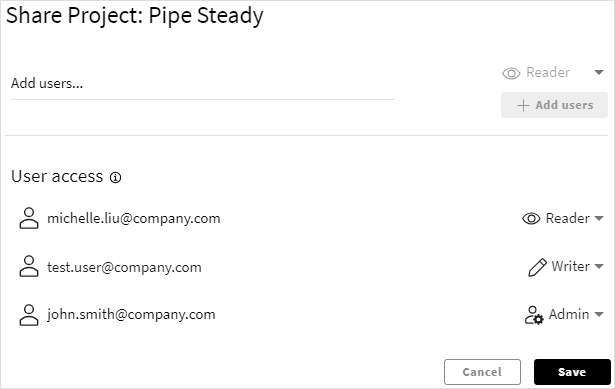
In the User access section, click the drop-down next to the user's user name and select the desired permission level.
- Reader
Can view the project details and status, and download its input and/or output files.
- Writer
Can edit the project (for example, change the job definition).
- Admin
Has full permissions on the project (for example, can edit, delete, and share the project).
- No access
Revokes the user's access to the project. The user is removed from the project's User access list and they can no longer see the project listed on their Projects page.
Click .


