Archiving projects is useful for creating backups and for moving projects to another Ansys HPC Platform Services server. Archive files are compressed files (*.tar.gz).
To archive projects:
On the Projects page, select the projects to archive.
Click .
The dialog box that opens displays the selected projects and an Include job files check box for indicating whether to include all generated job files for these projects. While this check box is selected by default, clearing it is especially useful for moving a project that has been set up and tested locally with a small number of jobs to the cloud for a large evaluation.

After indicating whether to include job files, click .
At the top of the Projects page, status indicators display the progress as archives are created for the selected projects.
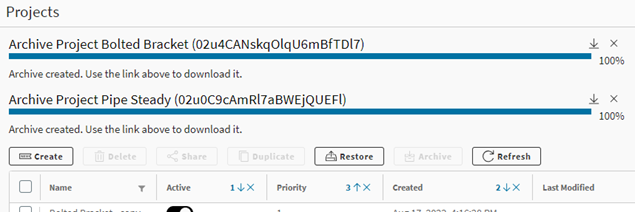
Once the archives are created, click the download buttons (
 ) to the right of the status indicators to save
them to your Downloads directory.
) to the right of the status indicators to save
them to your Downloads directory.Once the archives are downloaded, close the status indicators.
If you want, you can now delete these projects, keeping in mind that you can restore them from the archives as indicated in Restoring an Archived Project.


