You can share a project with another user Ansys HPC Job Manager if you are the project creator or you have Admin rights on a project that has been shared with you.
On the Projects page, select the project using its check box, then click to open the Share Project dialog.
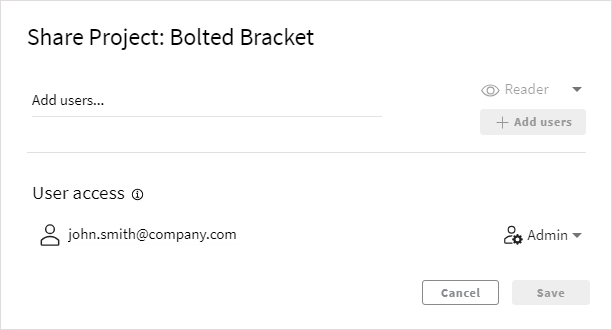
Click in the Add users field and begin typing the user name of the person with whom you want to share the project.
The list displays all matching user names in the Ansys HPC Platform Services user database. The database contains all users who have previously signed in to Ansys HPC Job Manager.
Select the desired user from the list of results.
Use the drop-down list to the right of the eye icon to assign this user a role. The role determines the level of permissions the user has on the project.
- Reader
Can view the project details and status, and download its input and/or output files.
- Writer
Can edit the project (for example, change the job definition).
- Admin
Has full permissions on the project (for example, can edit, delete, and share the project).
Click the button to add the user to the User access list.
Click .
A message briefly displays, indicating that the project has been shared. The users with whom you share a project are able to see the project on their Projects page and have whatever permissions you have assigned to them. You can subsequently edit a user's access and permissions if needed.


