When Enable Beta Views is turned on in the Ansys HPC Job Manager settings, a Licensing area is displayed in the task definition view.
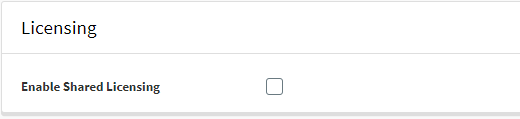
When Enable Shared Licensing is enabled, your HPC licenses are shared with and managed by Ansys HPC Platform Services. While this beta feature is not fully tested, it is provided for your use.
For shared HPC licensing, Ansys HPC Platform Services must be installed somewhere where Ansys client licensing is available, such as in a unified Ansys installation. When this is the case, you can enable shared HPC licensing for a task.
To enable HPC licensing sharing:
In the top right corner of Ansys HPC Job Manager, click the user menu and select Settings.
Click the Enable Beta Views toggle. A Licensing area is now displayed in task definition views.
If you had a task definition open before enabling beta views you can use your browser's back button to return to the task definition view. Otherwise, open a task definition.
In the Licensing area of the task definition, select the Enabled Shared Licensing check box.


