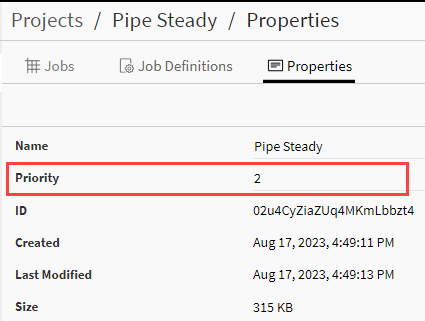There may be several projects that are active at any given time. If you have a project that requires prompt evaluation, you can give it a higher priority over other active projects. Projects with a higher priority will be picked up by evaluators before projects with a lower priority.
You can change a project's priority in one of two ways:
On the Projects page, click in the project's Priority field, specify a priority number, then click the check mark. The default value is 1. Specifying a higher value makes the project a higher priority.
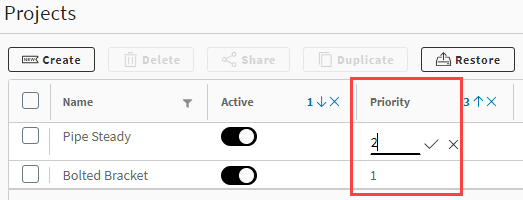
If the project is open, select the Properties tab, edit the Priority value, then click .