If you archived a project, you can restore the project on any Ansys HPC Platform Services server using the Restore action.
On the Projects page, click .
In the Restore Project dialog, click and select the archive to restore.
Click .
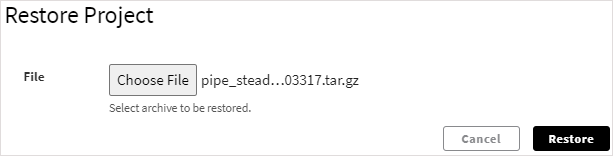
At the top of the Projects page, a status indicator displays the progress of the restoration.
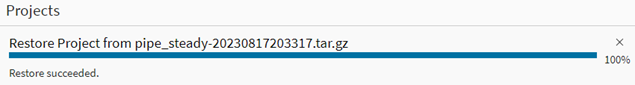
Once the project is restored, close the status indicator.
The Projects page now displays the restored project in your list of projects. If you want to make changes to this project, you first have to make it active.


