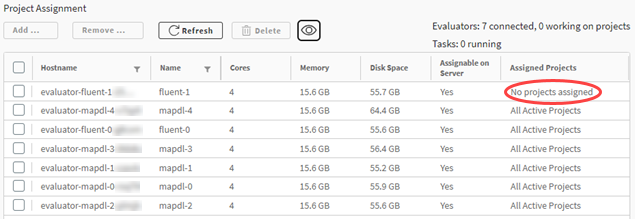Evaluators can pull tasks from active projects to which they are assigned. If you do not want an evaluator to pull tasks from an assigned project, you can unassign the project from the evaluator.
To unassign a project from an evaluator:
In the navigation pane, select Resources.
If the resource is a cluster, select the cluster in the list to display the cluster's details view. If the resource is a single machine, enable the Evaluator View check box.
In the evaluators list, enable the check box of the evaluator(s) from which you want to unassign projects.
On the toolbar, click .
From the drop-down, select the project that you want to unassign from the evaluator.
In the evaluators list, the evaluator's Assigned Projects value is updated. For example, if you unassigned all active projects: