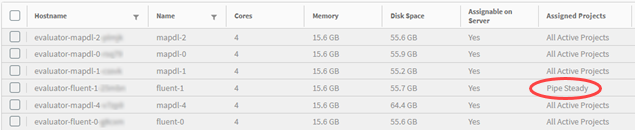By default, evaluators can pull tasks from any active project. If you want to use a specific resource for a project, you can assign that project to the desired resource.
To assign a project to a specific resource:
In the navigation pane, select Resources.
If the target resource is a cluster, select the cluster in the list to display the cluster's details view. If the target resource is a single machine, enable the Evaluator View check box.
In the evaluators list, enable the check box of the evaluator that you want to target. You can select multiple evaluators if desired.
On the toolbar, click .
From the drop-down, select the project that you want to assign to the resource. Note that only active projects are displayed in the drop-down.
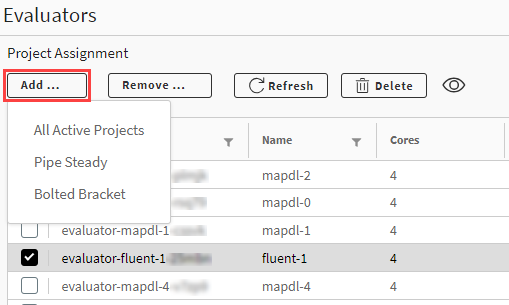
In the evaluators table, the evaluator's Assigned Projects value is updated.