To import previously exported task definition templates into the Ansys HPC Job Manager app, use the Import action.
On the Templates page, click .
In the dialog, click .
In the Open dialog, select the ZIP file containing the templates or individual JSON templates. Click .
Click .
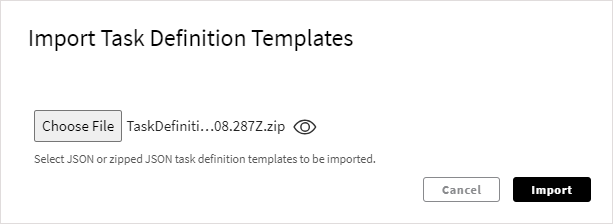
The imported templates become available on the Templates page.


