If you have exported job data to a file, you can use the action to import the job data into a project. This creates a new job in the project.
Go to the Projects page and open the project into which you want to import the job.
Use the breadcrumb trail to display the Jobs page.
On the Jobs page, click on the toolbar.
In the dialog, select the job's CSV or XLSX export file, then click .
If there are any validation warnings, review the warnings, then click to proceed.
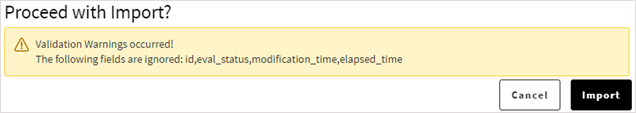
When the job data has been imported, the button is highlighted in orange:
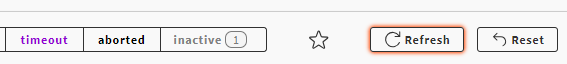
Click to update the jobs list. A new job with the imported data is displayed in the list.
The new job has a status of inactive. To make the job available for evaluation, you must change its status to pending. See Staging a Job for Evaluation.


