Use the Duplicate action to quickly create a copy of an existing project.
On the Projects page, select the project to duplicate.
Click . A status indicator at the top of the page indicates the progress of the duplication. When the duplicate project has been created, it is automatically added to the list of projects with - copy appended to the project name.
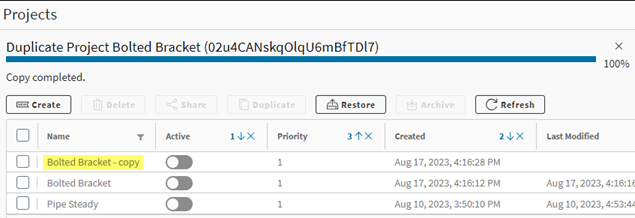
Close the status indicator.
By default, only you can access and edit the duplicated project. If you want to make it available to others, you can share it.


