To download a log that is displayed on the Monitoring page:
On the Monitoring page, select the tab containing the log that you want to download.
Click to temporarily stop new messages from being displayed.
Click .
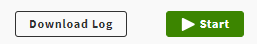
A text file is saved to your Downloads folder.
To resume the display of new messages, click .


