By default, the table on the Evaluators tab or page displays a broad range of evaluator properties, providing an excellent overview of the evaluators in your Ansys HPC Platform Services setup. You can enable the display of additional properties in the table or hide selected columns from view.
To customize the Evaluators table display:
In the navigation pane, select Resources.
Enable the Evaluator View check box.
At the bottom of the table, click .
Use the Select columns dialog to specify which properties to show or hide:
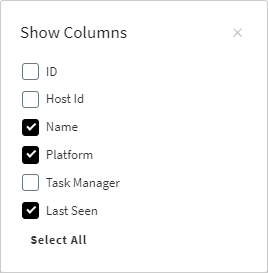
Note that some properties in the table are static and cannot be hidden. For a description of properties that can be shown or hidden, see General Evaluator Properties.


