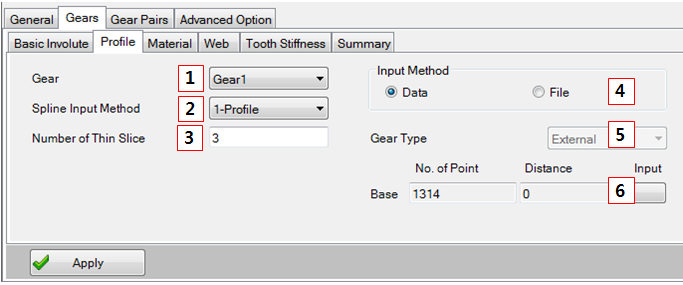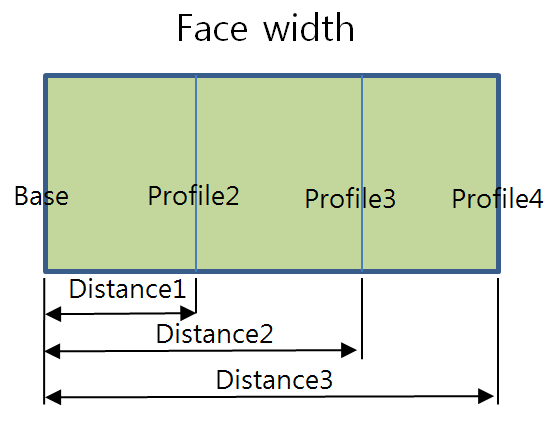These contents are only for a Custom gear set.
Figure 14.139: Parameters in the Profile tab
| Parameter | Description |
Dimension (Range) |
| 1. Gear | Set the gear which gear to modify. | N/A |
| 2. Spline Input Method |
Determine how much information you need to represent cycloid gear. 1-Profile: If user have only one profile which is measured, user can use it to represent gear whole shape. User have to set the number how many slice represent by using measured profile. N-Profile : If user have profile more than one, user can input the profile information for each slice directly. | N/A |
| 3. Number of Thin Slice | If user set the "1-Profile" as a spline input method, user have to set this parameter. | N/A |
| 4. Input Method | User can select how to input the profile data. | N/A |
| 5. Gear Type | Show the gear type "External", "Internal" | N/A |
| 6. Base |
If user select the "Data", and if click "Input" button, opened dialog to input profile data. User can key in directly. If user select the "File", and if click "Input" button, user can select a profile data file. txt, csv files are available. "No. of Point" show how many points are input. "Distance show a length which is measured from first slice along with the axial direction. | N/A |