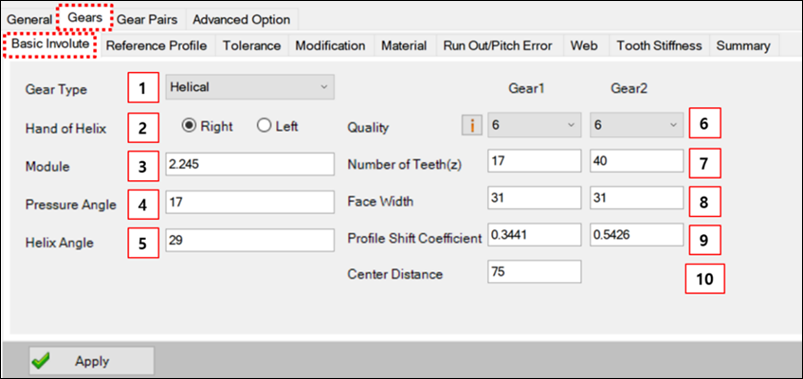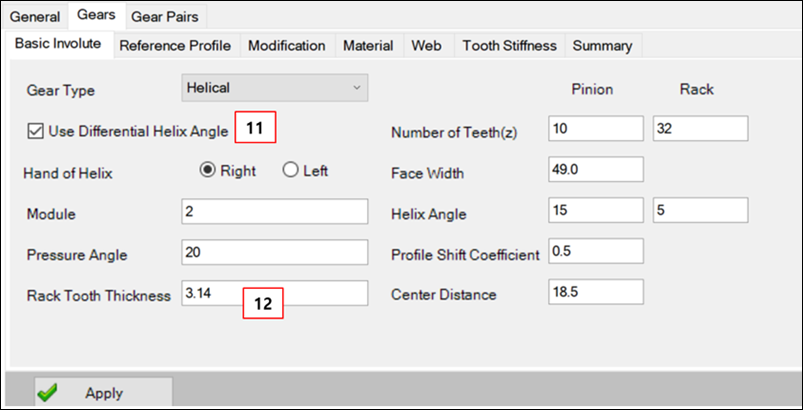Figure 14.136: Parameters in the Basic Involute tab
| Parameter | Description |
Dimension (Range) |
| 1. Gear Type |
Use to select the type of gear. - Helical - Spur | N/A |
| 2. Hand of Helix | Use to select the hand of helix. This parameter available only for helical type. | N/A |
| 3. Module (m) | Use to set the normal module. | N/A |
| 4. Pressure Angle (α) | Use to set the normal pressure angle. | Angle |
| 5. Helix Angle (β) | Use to set the helix angle.(only for helical type) | Angle |
| 6. Quality | Use to set the gear quality. | N/A |
| 7. Number of teeth (z) | Use to set the number of teeth of each gear. | N/A |
| 8. Face Width | Use to set the face width of the gear. The face width of each gear must be same. | Length |
| 9. Profile Shift Coefficient | Use to set the profile shift coefficient. | N/A |
| 10. Center distance | Use to set the center distance between each gear. This parameter is used only for 2D graphics in designer. | Length |
| 11. Use Difference Helix Angle | Use to set the helix angle type, only for rack and pinion. If the rack and pinion have different helix angles, you must select this option. You are then able to input the difference helix angle. | Angle |
| 12. Rack Tooth Thickness | Use to set the rack tooth thickness. | Force/Length |