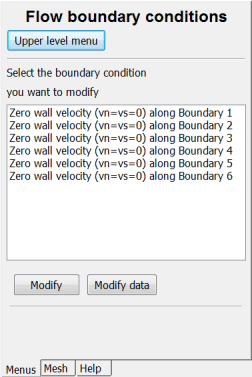The general procedure for setting flow boundary conditions in Ansys Polydata is presented below:
Select the Flow boundary conditions menu item in the sub-task menu.
 Flow boundary conditions
Flow boundary conditions
Ansys Polydata will update the display to show the default boundary conditions, as shown in Figure 7.1: The Flow boundary conditions Panel.
Select the boundary section (boundary set or intersection with an adjacent subdomain) for which you want to set the conditions.
Click Modify. Ansys Polydata will display a menu of boundary condition choices that are appropriate for the selected boundary section.
Choose the boundary condition you want to impose, and set the related parameters as described in the corresponding section of this chapter.