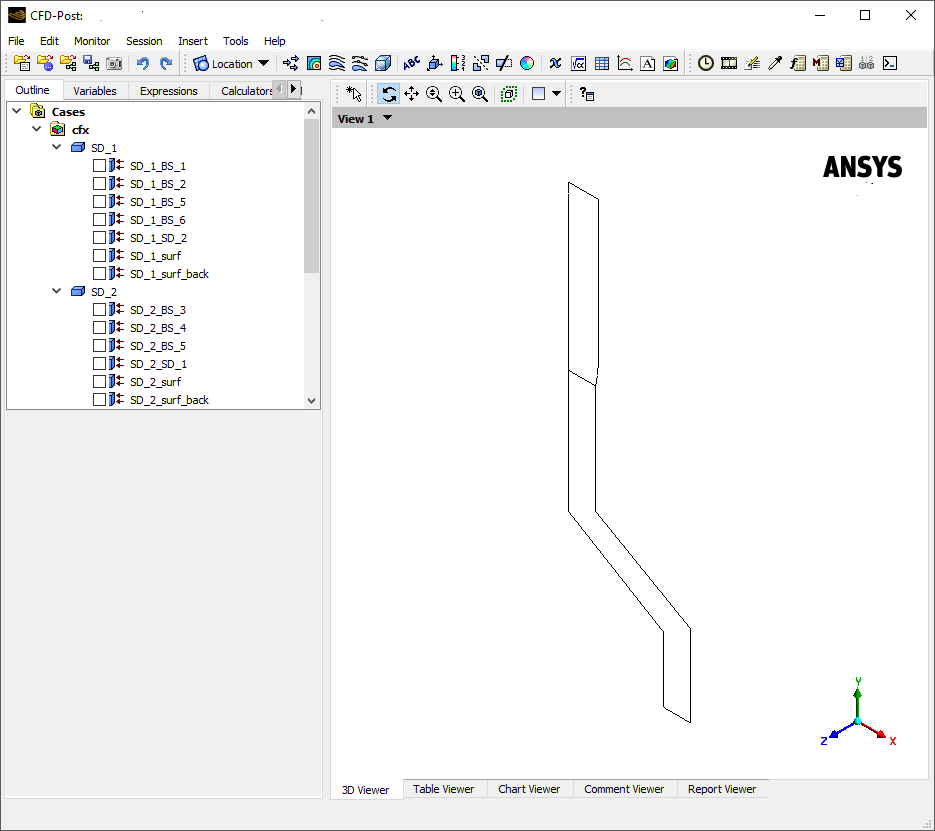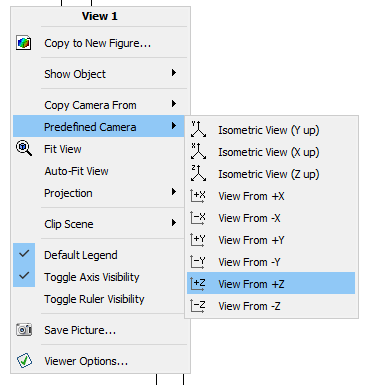To start CFD-Post and read the results files saved by Ansys Polyflow Classic, type
cfx5post
CFD-Post will read the mesh information, then the solution fields that were saved to the results file.
The CFD-Post environment is displayed in Figure 3.29: The CFD-Post Environment.
To align the view, right-click the graphics window to display the context menu, then choose Predefined Camera and View From +Z.
The new view alignment is displayed in the graphics window (Figure 3.31: Viewing the New Alignment of the Geometry).